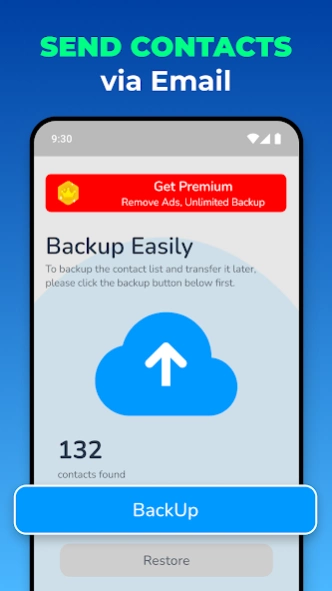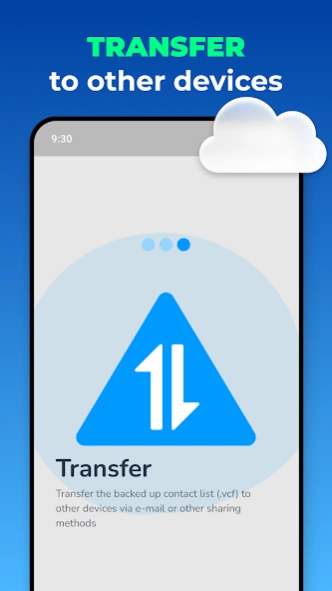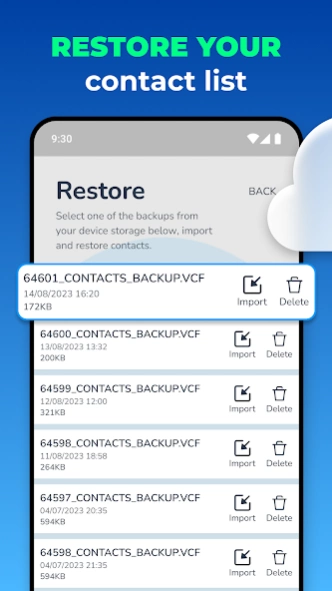Recover Contacts & Backup 1.4.4.1
Free Version
Publisher Description
Recover Contacts & Backup - Backup contacts and transfer contact list to avoid data loss. Recover contacts
Recover Contacts & Backup app makes it easy to recover your contacts and create backups using an intelligent app that helps you switch, transfer, and restore contacts. ☑️
Now, it's easy to recover contacts and create backups using an intelligent app that helps you switch and transfer contacts. With My Contacts Backup, you can move, copy, share, manage, and recover deleted contacts. This smart phonebook restore app makes backing up your device a breeze.
In the modern world, our smartphones connect us to our personal and professional networks.
Our contact list is a valuable treasure, a key to our relationships, communications, and memories. However, accidents happen, phones get replaced, and data may be lost. That's where Recover Contacts & Backup steps in as your ultimate contacts backup solution. This my contacts backup app ensures your contact list remains intact, secure, and effortlessly recoverable . With the power to perform contacts backup and phonebook restore, you can recover contacts quickly.
⭐ How to use Recover Contacts & Backup: ⭐
✔️ Backup and restore contacts in a few seconds.
✔️ Transfer or send a My Contacts backup file of your contact list in a few clicks.
✔️ After backing up, save the contact list to device storage.
✔️ Import backup of your SIM card and contact list anytime.
✔️ Recover deleted contacts with your backup files - phonebook restore.
✔️ Backup phone book, sim card, and mail in one tap.
✔️ My contacts backup app checks all your connections, sorts them, and identifies duplicate phone numbers.
✔️ The Restore contacts tool will professionally organize your contact list, and the backup starts.
✔️ After backing up the SIM card, you can send it to other devices.
💡 Features of Recover Contacts & Backup
🔹 Fast and easy contacts backup:
It doesn't matter how many connections are in your contact list. Even if there are thousands of connections in your contact list, directory, or sim, you can back up their contacts quickly and easily after pressing the backup button.
🔹 Share or transfer contacts easily:
After backing up, the backup file is in the device's cache. You can send this backup file, transfer it, and share it as a VCF file via other applications. The fastest way is to send the backup file via email.
🔹 Save contacts to your device storage:
After backing up, if you want to save them to your device and keep them on your device, all you have to do is press the save button. So you can save your contact list in device storage in a few seconds, and you can also store your contact list in storage. Your contact list will be saved to your device as a VCF file. So you can share and restore contacts in a few seconds.
🔹 Import or restore contacts:
After contacts backup to your device, you can import your backup file later. After the backup, if you lose your contact list or something happens to your contact list, you can import one of your previous VCF backup files using Phonebook Restore.
About Recover Contacts & Backup
Recover Contacts & Backup is a free app for Android published in the Telephony list of apps, part of Communications.
The company that develops Recover Contacts & Backup is o16i Apps. The latest version released by its developer is 1.4.4.1.
To install Recover Contacts & Backup on your Android device, just click the green Continue To App button above to start the installation process. The app is listed on our website since 2024-02-26 and was downloaded 0 times. We have already checked if the download link is safe, however for your own protection we recommend that you scan the downloaded app with your antivirus. Your antivirus may detect the Recover Contacts & Backup as malware as malware if the download link to com.backupcontacts.easycontactsbackup is broken.
How to install Recover Contacts & Backup on your Android device:
- Click on the Continue To App button on our website. This will redirect you to Google Play.
- Once the Recover Contacts & Backup is shown in the Google Play listing of your Android device, you can start its download and installation. Tap on the Install button located below the search bar and to the right of the app icon.
- A pop-up window with the permissions required by Recover Contacts & Backup will be shown. Click on Accept to continue the process.
- Recover Contacts & Backup will be downloaded onto your device, displaying a progress. Once the download completes, the installation will start and you'll get a notification after the installation is finished.